Setting Up Your New Vortex Account
- Sign-up for the Vortex Dashboard Free Trial
- AtmoVantage will then create your user account and send you the invitation email (please allow up to 1 business day)
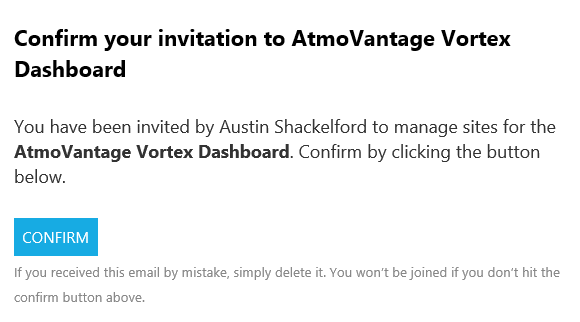
- Click the "Confirm" button to accept the invitation.
- Set your name and password for your new account
- You will then be redirected to the Vortex Dashboard where you will see the "atmodemo" website.
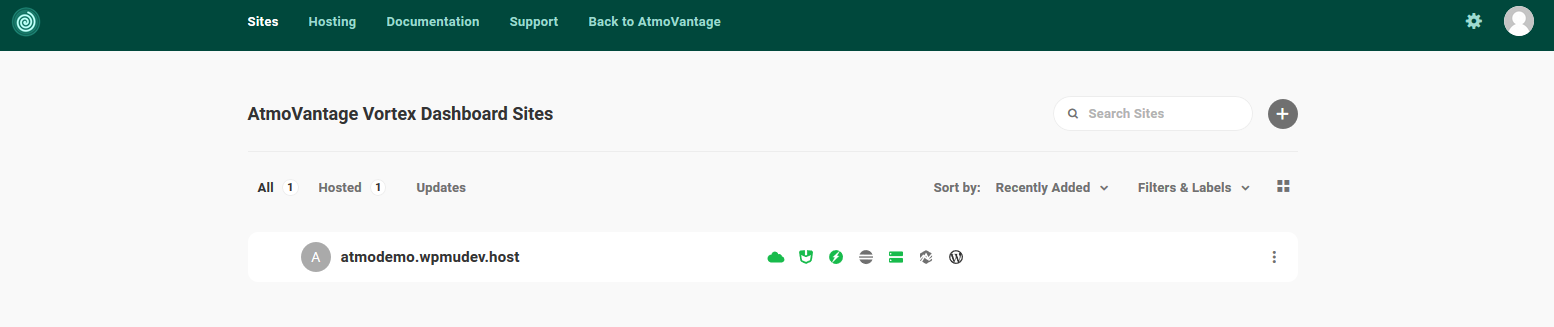
- To add your website(s) to the dashboard please read the KB article "Adding a Website to the Dashboard"
Related Articles
Adding a Website to the Dashboard
Click the "+" button to connect a new website to your Vortex Dashboard You will then be presented with 3 different options: Connect Select this option to connect an existing WordPress site that is hosted elsewhere and you do not want to change your ...
Activating Premium Plugins & Services
Depending on your Vortex Dashboard plan you may have access to install a number of different premium plugins and services on your Vortex Dashboard websites. Premium Plugins Smush Pro (image compression and optimization) Hummingbird Pro (website speed ...